Technology is the best for parents.
When I was a teenager, my parents only knew roughly where I was, or where I was headed. I never really abused that trust, but I did stretch it – by staying out later than curfew or staying at Ryan’s, not Ben’s, etc. Nothing totally abnormal for a teen and nothing would lead to significant trouble.
Today’s technology has, alas, revolutionized parenting.
Now, we can track our teen’s every move like how fast they are driving, if they used the phone while on the road. We can send annoying sounds to their phone until they return our check-in calls. Parents have that ability at our fingertips all of the time BECAUSE OUR TEENS LOVE THEIR PHONES, too.
It’s great. Until, they figure out a backdoor. And, somewhat predictably, our teens have found ways to shortcut parental tracking apps like Life360. I have found out the hard way.
I don’t want you to.
Scene: 9 pm; I push play on a Netflix move, my wife on the adjacent couch.
After an alarming text hits my wife’s phone from another parent inferring that our teen was in an accident.
I immediately was defensive, turning to my wife, saying, “What? No way. He’s at work. I can see it right here??!!??”
I pointed the iPhone at my wife, confirming the Life360 tracking that listed him as safely making pizzas at his part-time job since he had left the house at 5 pm.
Nope.
Wrong.
End Scene: I’m out the door, following up on the lead like Perry (f’ing) Mason.
It turns out that we were being duped by a strategy all of our kids say “everyone knows about” at school: using phone settings to strategically freeze a location.
Parents, beware.
This isn’t our first rodeo. No, we’ve been misinformed before.
Here, I gather, has been the progression of fooling Life360…
Step 1: “My phone’s dead.”
The easiest way for kids to evade tracking apps is to say their phone’s battery wasn’t charged or, simply turning it off.
Now, most apps tell parents the on-going battery percentages, but who is monitoring that all the time? My teens’ phones do seem to be on life-support most days, but this is the first sign of locational shadiness. While this is possible, each parent will have to assess for themselves how probable this might be if the circumstance keeps popping up on Friday and Saturday nights.
Step 2: “I left my phone at ____”
The first time there were signs of our teens pulling a late night slip, the Life360 avoidance tactic of choice was simply leaving their phones in their agreed upon location (ie: at a friend’s house). The good news for parents is that taking a teen’s phone away is like taking them off the grid – no contact with friends, GPS to drive, or Snapchat for meet-ups.
They hate it. And, as a result, what ends up happening is that one of several kids carry’s their phone at an after hours rendezvous tells them how to still have/use your phone while duping your folks.
Step 3: Manipulating Battery Settings
Last week, we were introduced to this technique – the one my teens say “everyone does now”. Evidently, if a teen can freeze their location by:
(1) driving to a spot
(2) on their phone do: Settings/General/Storage/Find the tracking app
(3) “Offload App” (see below)
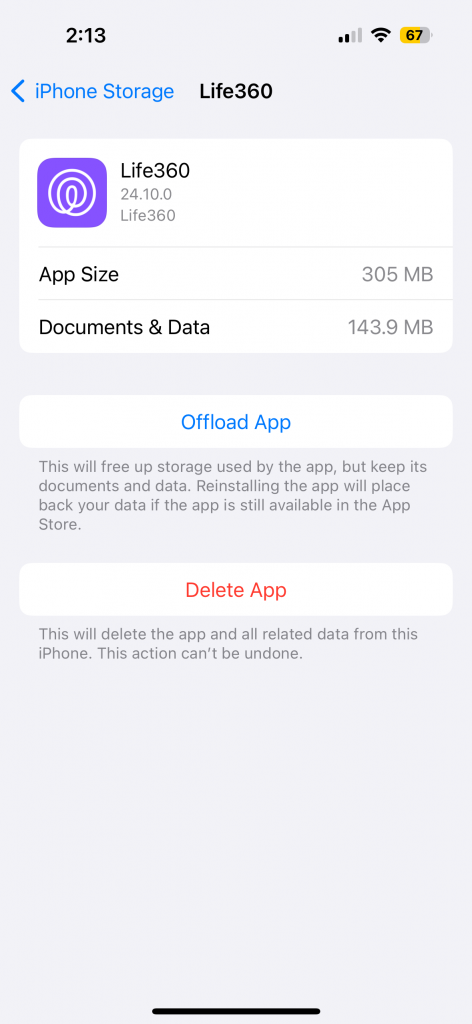
Yes, if your teen does this at his friend’s house, or wherever, they appear to be exactly where you agreed they should be while they ACTUALLY freely roam. Life360’s protections to alert parents about attempts at evasion go limp if this is done.
Parents are hosed.
Let me be clear: Life360 will tell you if its own tracking/locational update capabilities are impaired. It will not, though, look askew if the location tracking of the phone is being messed with via the phone’s “Offload” feature.
Step 4: Shady “Jailbreak” Apps
If your teen has now reached this step to evade being tracked, they have decided to use an app to help them falsify their location while leaving their phone’s functionality unchanged. These are tough to detect until a parent insists upon control of the apps they can download (which is possible with monitoring apps like Life360, Bark, etc.) before they do so. As you could guess, these apps are shady and sneaky, often called innocuous names that would not otherwise be worrisome on their face.
Unfortunately, parents must admit that our children will be constantly searching for ways to avoid our reach. They are like a Major Leaguer taking a weight loss drug that mysteriously helps them crush a 500-foot homerun instead of 420.
There are playbooks online for them to access to help in their escape attempts: Reddits about this topic and YouTube how-to’s about downloading evasive apps on your phone. And while teens are often a bit ahead of us (as I learned the hard way), phones do provide an AMAZING parenting tool to see where are kids are at all times (well, mostly).
Messing with Settings (Step 3) seems to be the go-to strategy that I’ve now been introduced to. Tomorrow, who knows?
Rest assured, our kids will be evasive. And, further rest assured, that teens will be steps ahead of us unless we’re constantly watching, talking to each other, and helping each other out with what we’re seeing.
I’m thankful that my son is fine.
I’m thankful for technology.
I’m hopeful these discussions can collectively help other parents do better in using it to keep our teens safe.
Want to share your experience with tracking app? Please leave a comment to help another parent out.
